Travel planning has been significantly influenced by technology. AI is at the forefront, and KAYAK’s new AI tools are improving how we organise our trips.
Going on a vacation is exciting. It’s not just about reaching your destination; it’s also about the experience along the way. KAYAK’S latest AI functionalities add an element of enjoyment to trip planning making it as exciting as the travel itself. We are excited to present these features to you while sharing our opinions just like we always do.
Let’s explore why KAYAK’S AI tools are essential for your adventures.
What New AI Tools Did KAYAK Release in 2024?
KAYAK has always been the first port of call for making travel planning easier. In 2024, it went one better by introducing new AI tools. These tools are designed to make searching and booking your next trip easier and more personalised.
Here’s what KAYAK has launched this spring season:
- KAYAK PriceCheck: It searches many listings to find your top deals. This means you can save money and still go on the trip of your dreams.
- Ask KAYAK: This is a fresh, AI-driven way to search for travel. You just type in what you’re looking for, and it helps narrow down your options.
- Provider Quality Scores: This feature rates providers on different quality factors so you can learn more before booking.
- Compare Ticket Options: This tool makes seeing all your flight options easy. It clearly shows what each ticket includes and what it doesn’t.
- KAYAK Trips: This feature allows you to view all your trips in one place and receive live updates on your itinerary.
- Passkeys: Kayak now uses Passkeys, a safer and easier way to log in.
KAYAK PriceCheck
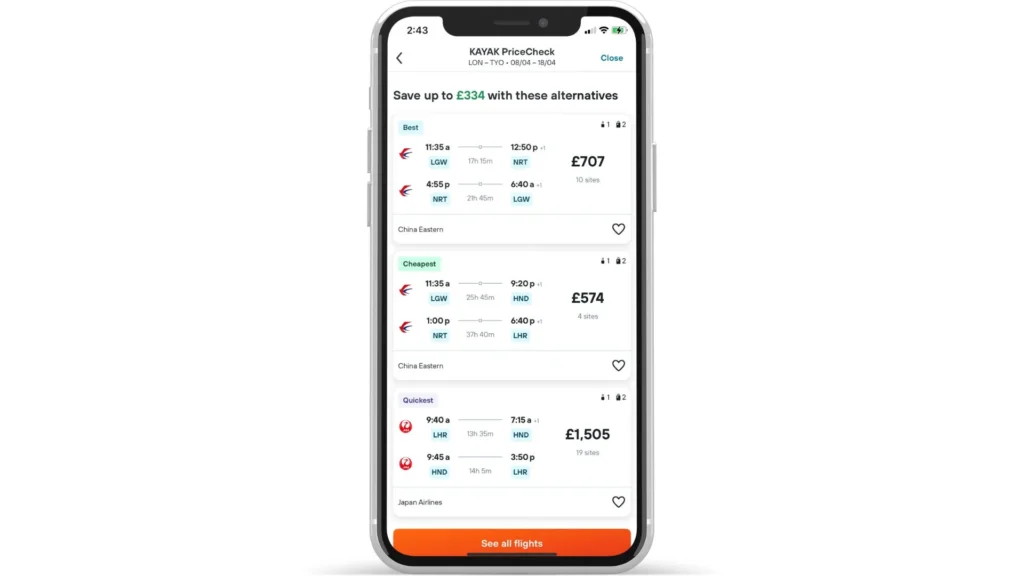
KAYAK PriceCheck is the new flight price comparison tool from KAYAK. It’s created to make sure you receive the top notch deal. They’ve even filed a patent for this technology.
When using the KAYAK app you have the option to upload a screenshot. The AI will swiftly compare that price with other websites in just seconds. This method is not quick but extremely comprehensive guaranteeing that you obtain the best price possible.
How to use KAYAK’s PriceCheck Tool?
Here’s how you can use KAYAK’s PriceCheck feature and get the cheapest deal on your flights:
- Download the App: To get started, first download the KAYAK app by searching for it on the App Store or Google Play Store. Once you’ve found it, proceed to download and install the app on your phone.
- Sign In to the App: Once installed, open the app by clicking on it. Sign in to your KAYAK account. If you don’t have one yet, you’ll need to create an account. Look out for the PriceCheck feature on your home screen since it’s still being tested. This will make it easy for you to access it.
- Upload Your Flight Itinerary: Next upload a screenshot of the flight details you want to compare prices for. This can be from any airline. Booking website. For instance we tried this out by uploading a flight from London to Tokyo.
- AI Starts Comparing Prices: After you upload your screenshot, KAYAK’s AI technology searches for offers from over 100 airline partners. The aim is to find the best offer for you. Our test found a flight to Tokyo that was £334 cheaper than our original choice.
- Select and Book Your Flight: After conducting your search on KAYAK, you will be presented with a variety of options to consider. Take your time to explore these choices and select the flight that aligns with both your preferences and budget. Once you have made your decision simply click on the desired flight. KAYAK will then guide you to the booking page where you can confirm your reservation at the rate available.
Ask KAYAK
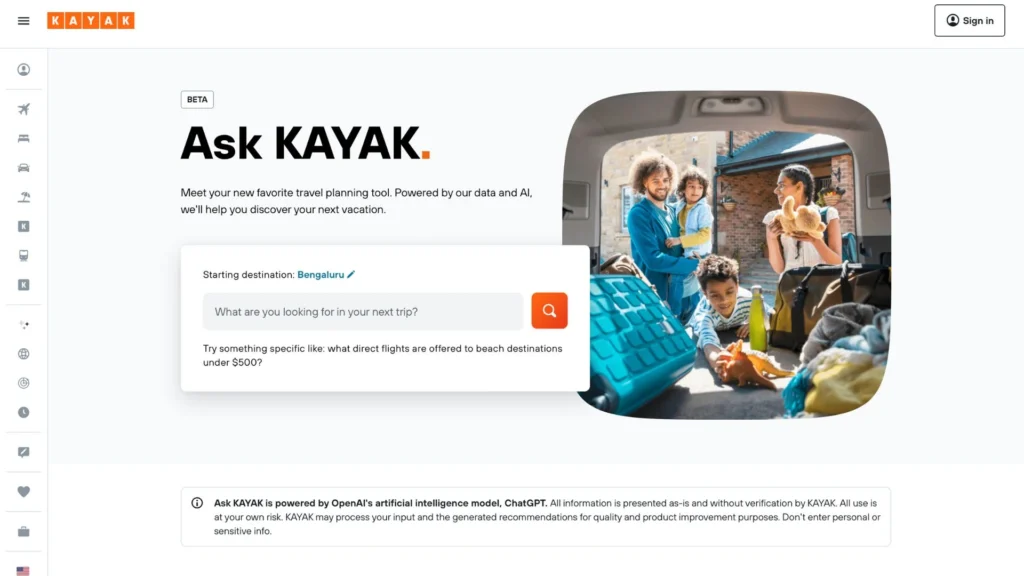
Ask KAYAK is designed to make searching for travel deals easier and more personalised. The search function uses simple text to optimise your travel plans. Ask KAYAK to sort through the options to find what you need. It takes the hassle out of clicking through countless options.
Ask KAYAK is widely and easily accessible on both the app and their website. For now, this feature is available to KAYAK users in the US, UK, and Canada. But, it will soon be rolled out to all the other regions.
How to use Ask KAYAK?
Ask KAYAK is designed to take the stress out of trip planning. Here is how you can use this feature:
- Visit Ask KAYAK: Your first step is to visit the Ask KAYAK website. Right on the main page, you’ll spot a search bar.
- Type in Your Travel Query: We decided to test it by looking for places we could visit from London with a budget of £300. You can do something similar. Type your budget, destination, or travel-related question into the search bar.
- Explore Your Travel Options: Once we asked our question, Ask KAYAK quickly got to work. It showed us a list of exciting destinations we could afford. But it didn’t stop there. We also got details on flight prices, different flight options, and even hotel choices.
Provider Quality Scores by KAYAK
Kayak’s Provider Quality Scores give you more certainty when booking a flight. This is done by rating online travel agencies (OTAs) based on essential factors. Let’s take a look at what these ratings include:
- Price Accuracy: The price you see online must be the price you pay. This score checks if the prices are accurate, so there are no surprises later.
- Customer Service: Good service can make your travel experience a lot better. This part of the score measures how helpful and quick to respond to an OTA is.
- Fee Transparency: Nobody likes hidden fees. This score evaluates how clear an OTA is about any extra costs.
- Customer Satisfaction: Hearing what other travellers have to say is helpful. This score helps you understand other travellers’ booking experiences.
On the basis of these scores, you can easily see how the different OTAs perform. You can use these scores instead of spending hours going through reviews before making your decision.
Compare Ticket Options by KAYAK
With ‘Compare Ticket Options’ provided by Kayak, you can pick the ticket that meets your requirements. This feature gives you a clear idea of what’s inside every ticket type. In short, it allows only a single click to assist you in determining the gap between Basic Economy, Economy, Premium Economy and Business Class.
Here’s why it’s useful:
- Easy Comparisons: You can compare different ticket types side by side. This is great for seeing which ticket gives you free checked bags or extra legroom.
- Smart Choices: Figure out in advance what the price of the ticket includes. This prevents any unpleasant situations like any hidden charges for bags or seats.
- Tailored Choices: Whether saving money is your top priority or you want to enjoy a bit more comfort, this feature helps you find the right ticket for your budget and needs.
This feature is available for US domestic flights only.
KAYAK Trips
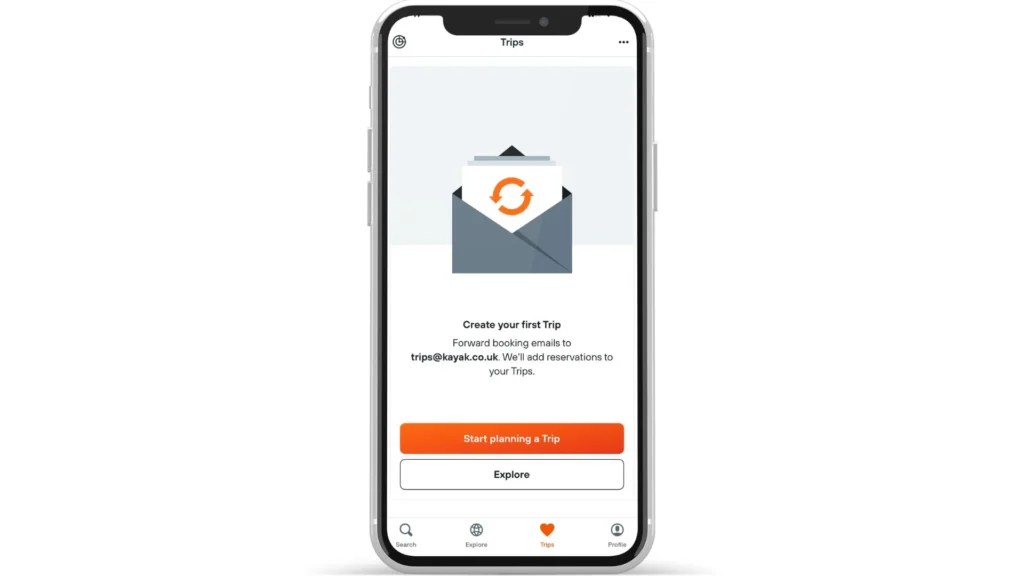
KAYAK Trips is ideal for someone who enjoys travelling but doesn’t like the hassle of managing the entire trip. Keeping every piece of travel information in one handy place simplifies your travel experience. Here’s what sets KAYAK Travel apart:
- Centralised Itinerary: KAYAK Trips ensures that all your travel documents – flights, hotels and rental cars – are in one place. No matter where you book your trip, it combines everything under the “My Trip” section of the app.
- Automatic Planning: You won’t have to input your travel details manually. KAYAK Trips can automatically pull information from your email and build your itinerary.
- Stay Updated: Get the latest information about your trip without unlocking your phone. KAYAK Trips sends real-time updates directly to your home or lock screen. Get live updates on everything from flight delays to check-in times.
How to use KAYAK Trips?
This feature is currently available for iOS users. There are two easy ways to use KAYAK Trips to manage your travel plans:
- Book Through KAYAK: If you like simplicity, you can book everything directly through KAYAK. All your bookings will automatically show up in the “My Trips” section of the app.
- Email Your Bookings: If you’ve booked parts of your trip on different sites, just forward your confirmation emails to [email protected]. KAYAK Trips will then add all these details to your app so you have them all in one place.
Passkeys by KAYAK
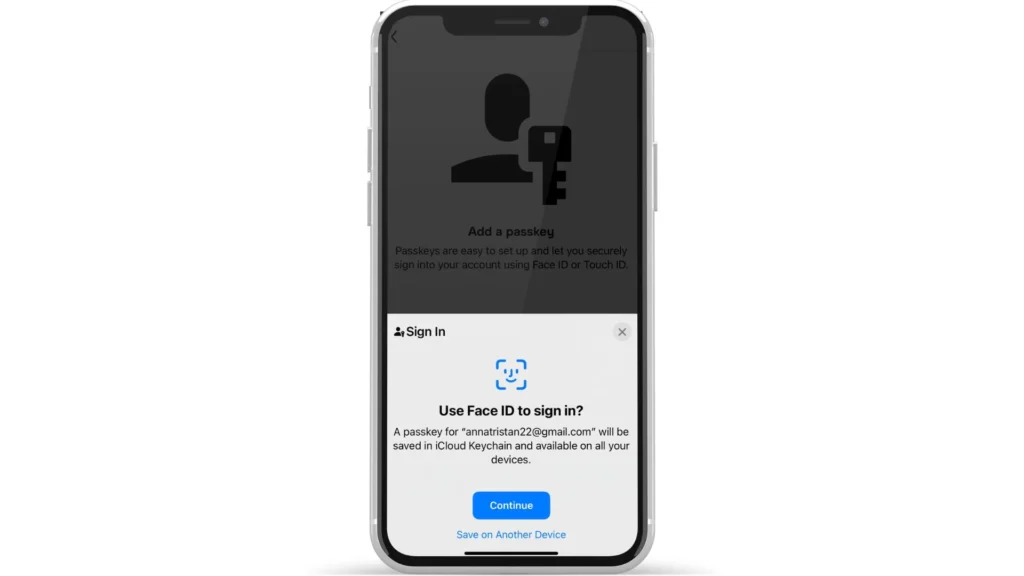
Passkeys from KAYAK offer a new, improved way to log in to your KAYAK account. They were designed to increase security and simplify the entire process.
With Passkeys, logging in to KAYAK is quick and easy. This new system cuts the time it takes to sign up or log in by 50%. That means you’ll spend less time looking at login screens and more time planning your next adventure.
Passkeys aren’t only user-friendly but also ensure that your data is secure. They offer a more secure alternative to traditional passwords, often a weak link in protecting your online accounts.
Conclusion
Kayak’s new AI tools are transforming travel planning, making it easier, faster and more tailored to your needs. With features like Ask KAYAK, you’ll get search results that are tailored to you, while Provider Quality Scores help you choose the best booking locations for your trip. Tools like “Compare Ticket Options” and “KAYAK Trips” simplify decision-making and keep your plans organised. You can also login quickly and securely with Passkeys, which shows Kayak’s commitment to making travel planning better and safer for everyone.
Together, these innovations make travel planning a smoother and more enjoyable experience.







