Roadtrippers is a travel tool that plans your route and reveals hidden gems. It creates detailed itineraries, making travel planning easy. Drawing from insights from over 38 million trips, Roadtrippers promises a smooth and enjoyable planning experience.
Roadtrippers is built to create your itinerary, ensuring you don’t miss any must-see locations. Whether planning a cross-country adventure or a short weekend trip, this tool is perfect. It offers a wide range of features to enhance your journey. You can discover attractions, restaurants, and accommodations, all neatly organised in one place.
Key Points to Remember
- Roadtrippers offers a user-friendly interface for planning road trips.
- The app provides personalised itineraries based on user preferences.
- It includes real-time traffic updates and road condition alerts.
- Vehicle-specific routing ensures safe and suitable paths for RVs, cars, and motorcycles.
- You can search and book campgrounds directly through the app.
- The app features an extensive database of attractions, restaurants, and accommodations.
- Offline access to maps and trip details is available for areas with poor connectivity.
- User reviews and ratings help in choosing the best stops and accommodations.
- The app primarily covers regions within the US, Canada, New Zealand, and Australia.
What is Roadtrippers?
Roadtrippers is an online tool that helps you plan your travels with ease. It uses a map-based interface that lets you see your entire route at a glance. You can add stops along your way, making sure you don’t miss anything important.
The custom itineraries can be tailored to your preferences, whether you want scenic routes, historic sites, or unique local experiences. The tool allows you to share your itinerary with friends and family, simplifying group travel planning.
The user-friendly interface ensures that travellers of all tech levels can use it easily. With a few clicks, you can map out your journey, complete with directions and estimated travel times. Roadtrippers also provides reviews and ratings from other travellers. This helps you make informed choices about where to stay and what to see.
Pros and Cons of Roadtrippers
| Pros | Cons |
| Easy-to-use interface makes trip planning simple. | Requires a paid subscription. |
| Real-time traffic updates and road conditions. | Limited to the US, Canada, New Zealand, and Australia. |
| Extensive database of attractions, restaurants, and accommodations. | Can plan a trip only for 2 weeks. |
| Vehicle-specific routing for RVs, cars, and motorcycles. | Some feature limitations on basic plans. |
| Offline access to maps and trip details. | Offline maps require storage space on your device and are only available in the Premium plan. |
| User reviews and ratings for reliable recommendations. | |
| Personalised itineraries based on your preferences. |
Features of Roadtrippers
Roadtrippers offers a range of features designed to improve your travel planning experience. From customisable itineraries to user-friendly maps, let’s explore what makes this tool a favourite among travellers.
1. Route Creation
Roadtrippers uses a map-based interface, allowing you to see your entire journey on one screen. You can easily add or adjust stops as needed. Reviews and ratings from other travellers are also available on the app. These can help you decide where to go and where to stay. The app also calculates the total distance and estimated travel time for your route.
Also, Roadtrippers give you access to offline maps. These are useful when you are in areas with poor internet connection.
2. Real-Time Updates
Roadtrippers offer real-time traffic updates. It alerts you to road closures, traffic jams, and accidents as soon as they happen. This lets you quickly change your route or adjust your plans to avoid delays.
Besides traffic updates, the app also provides access to wildfire smoke maps. These maps inform you about the current air quality and areas that smoke affects. With this information, you can steer clear of potentially hazardous areas.
3. Explore Destinations
Roadtrippers offers a vast database of attractions, restaurants, and accommodations. This helps you discover new places and ensures your trip is filled with exciting experiences. Each listing includes detailed information, descriptions, photos, and user reviews. This helps you choose the best spots to visit based on your interests.
The app also allows you to save and organise your favourite destinations and create custom lists for different trips or categories. This feature helps you keep track of places you want to visit and makes planning future trips even easier.
4. Curated Guides
Curated Guides are designed to help you find the best attractions and experiences. These guides highlight top destinations and attractions across various themes. They cater to various interests, ensuring every traveller finds something appealing.
Besides thematic guides, Roadtrippers also offers detailed regional guides. These are ideal for those who wish to delve deeply into a specific area. All these guides are regularly updated, ensuring you receive the most current recommendations and insights.
5. Campground Search & Booking
Roadtrippers gives you access to over 50,000 campgrounds. It also includes exclusive filters to tailor your search to show only free sites or those with RV hookups. Additionally, the app allows you to add map overlays. These overlays display public lands, areas affected by wildfire smoke, and zones with cell service.
Moreover, over 150,000 reviews from other RVers are available on the app. These reviews offer insights from people who have stayed at these campgrounds. Once you find a campground on the map, you can book it directly in the app.
6. Overnight RV Parking
Roadtrippers has an impressive directory of over 16,000 free places to park your RV overnight. This feature is handy for those driving long distances and needing a safe, legal place to rest. Integrating this feature into your trip planning lets you easily find parking spots along your route.
7. RV Navigation
The system allows you to input details about your RV, such as its dimensions, weight, and whether you have propane on board. By entering this information, you help the navigation tool customise your route. This step is essential as it ensures the route avoids places not suitable for your RV, like roads with low bridges or tight turns.
The app provides turn-by-turn navigation designed specifically for RVs. Roadtrippers is also compatible with CarPlay. This integration lets you connect your iPhone directly to your vehicle’s dashboard. Voice directions are then played through your car’s speakers, making them easier to follow.
8. Collaborate
With the Collaborate tool, you can invite friends or family to plan with you. Just send them an invite through the app. Once they join, everyone can add their ideas to the trip. People can suggest new stops, add destinations, or change the schedule.
This feature is also great for keeping everyone informed. All the details are shared in one place, inside the app.
How to Use Roadtrippers?
Here is how you can use Roadtrippers to plan your next road trip.
How to create a route using Roadtrippers?
Here is how you can create a route using Roadtrippers.
Enter Starting and Ending Points

Start by entering where you will start and end your trip in the app. After entering these locations, click “next.” Then, set the starting and ending dates for your journey. This helps the AI plan your trip according to the number of days you have.
Select Your Vehicle

Choose your preferred mode of transport, such as an RV camper, a car, or a motorcycle. Next, input the make and model of your vehicle. The AI will automatically fill in the dimensions for you. Once you’ve done this, click on “add vehicle” to proceed to the next step.
Add Travellers and Pets

Enter details about the people and any pets joining you on the trip.
Customise Your Stay and Activities

To tailor your trip, select the type of accommodation you prefer, like motels or RV-friendly sites. Choose where you’d like to eat and what activities you want to do. Set a budget for your accommodation and meals. This allows Roadtrippers to suggest options that fit your budget. Click on “Generate your trip” when you’re ready.
View and Modify Your Trip on the Map

Once your trip is generated, you can see your entire route on the map. The map lets you add activities to your route by toggling options on and off. It also shows a daily breakdown of the distance and time you will be driving.
Collaborate with Others

You can invite friends or family to help plan the trip. Send them an invitation via email. They can then make changes and add their ideas to the itinerary.
How to Search and Book Campground on Roadtrippers
Here is how you can search and book a campground on Roadtrippers:
Access Campground Search

First, click on the “For RVers” option at the top of the homepage. Then, choose “Campground Search and Booking” from the dropdown menu.
View Campgrounds on Map

You will see a visual map showing campgrounds across the US. You can search for a campground by name or explore the most popular ones suggested on the side panel.
Explore Campground Details

Click on a campground you like to get more information. This includes a brief introduction, a list of available amenities, and user reviews and ratings. These details help you decide if the campground is right for you.
Book Your Stay

If you decide to book, enter your check-in and check-out dates and specify the type of vehicle you are driving. Then, check if the campground is available for those dates. If it is, click on the “view deals” option. You will be redirected to TripAdvisor to complete your booking.
How do Roadtrippers use AI to plan your road trip?
Planning a road trip can be complex, but Roadtrippers uses AI to simplify the process.
1. Personalised Itineraries
Roadtrippers use AI to create personalised travel plans. By entering your starting point, destination, and travel dates, the AI crafts a custom route. This route includes suggested stops, attractions, and accommodations based on your interests.
2. Vehicle-Specific Routing
The app offers vehicle-specific routing. You input details like your vehicle type, dimensions, and weight. The AI then adjusts your route to avoid low bridges, narrow roads, and other obstacles. This is especially helpful for larger vehicles like RVs or trailers.
3. Real-Time Adjustments
The AI also provides real-time updates. It adjusts your route if there are changes in traffic, road closures, or weather conditions. This ensures you always have the safest and most efficient path to your destination.
4. Optimised Stops
To enhance your journey, the AI suggests optimised stops. These include popular attractions, scenic viewpoints, and recommended restaurants. The suggestions are based on user reviews and ratings, ensuring high-quality experiences that match your preferences.
5. Budget Management
Roadtrippers’ AI helps manage your budget. You can set a budget for accommodations and dining. The AI then filters options within your price range, helping you stay on budget without compromising quality.
6. User Reviews and Recommendations
The AI also integrates user reviews and recommendations. It analyses thousands of reviews to highlight the best places to visit and stay. This crowd-sourced information helps you choose the best stops for your itinerary.
7. Offline Access
Finally, Roadtrippers offers offline access. The AI downloads maps and important trip details to your device, allowing you to navigate and view your itinerary even without an internet connection.
Alternatives to Roadtrippers
While Roadtrippers is a popular tool for planning road trips, it’s not the only option available. There are several other apps and services that offer similar features and benefits. Exploring these alternatives can help you find the perfect fit for your travel needs. Here are some noteworthy options to consider.
Curiosio
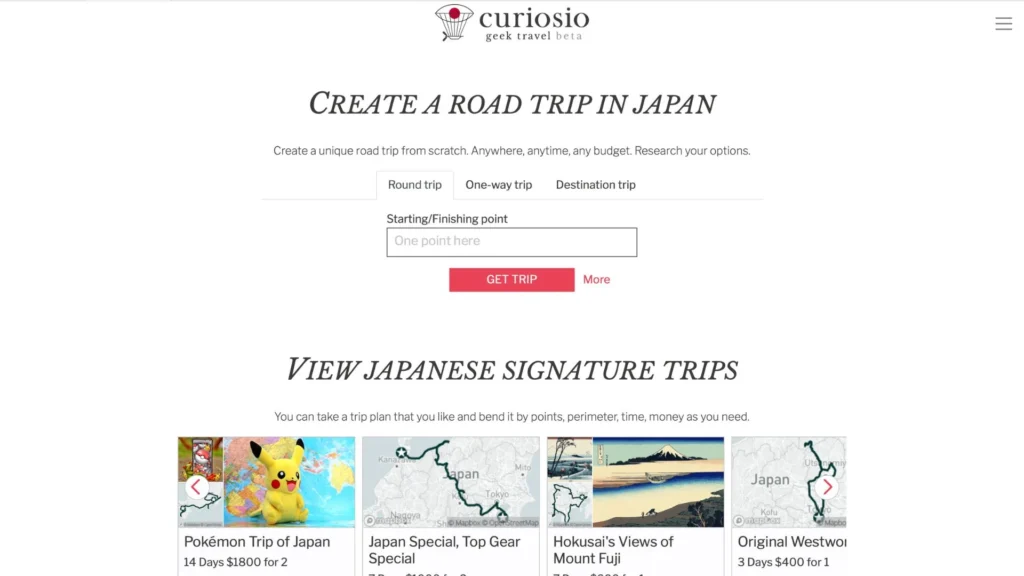
Curiosio is a strong alternative to Roadtrippers, offering personalised road trip plans based on your preferences and budget. It uses Artificial Intelligence (AI) to optimise routes and suggest itineraries. Its detailed cost breakdowns help you manage your budget effectively so you can enjoy your trip without financial surprises.
Besides this, Curiosio has partnered with Expedia, allowing you to book hotels easily within your travel plan. The platform adapts and learns from your travel habits over time, meaning each trip becomes more tailored to your preferences. Additionally, Curiosio allows for real-time itinerary adjustments. This offers flexibility, letting you change plans as needed during your journey.
Learn more about this road trip planner by reading our in-depth Curiosio review.
AdventureGenie
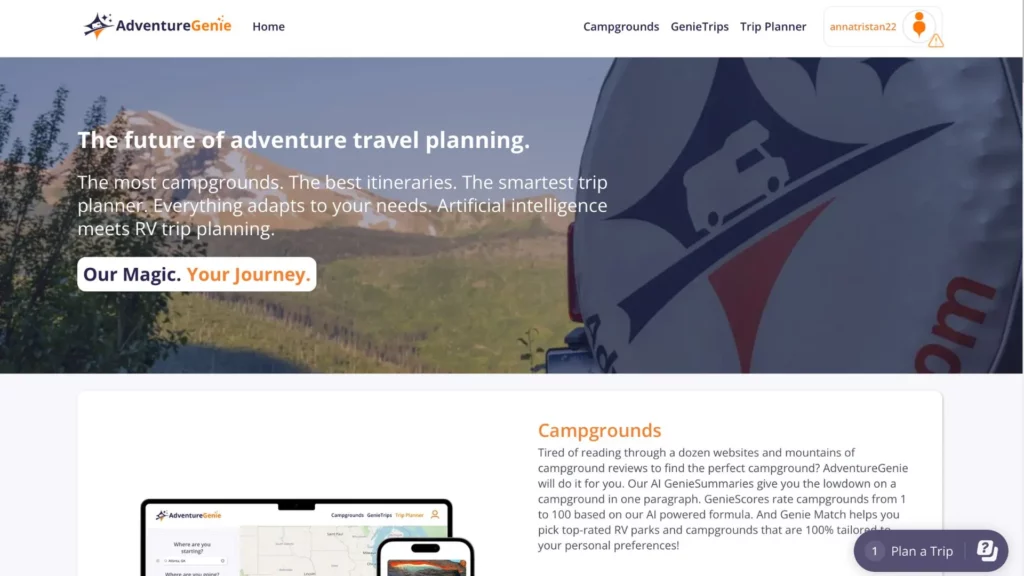
AdventureGenie is a smart AI tool designed for RV travellers. It helps you plan trips with tailored itineraries and accommodations. The platform offers a vast database of over 25,000 public and private campgrounds, giving you plenty of choices.
With AdventureGenie, you can add multiple stops and activities to your trips. This makes your trip more engaging and personalised. Besides, it provides extensive details on each campground, including amenities and user reviews.
Find out how to plan your next RV trip easily by reading our detailed AdventureGenie review.
Takeaway
Roadtrippers are a useful tool for planning great road trips. It provides personalised itineraries and vehicle-specific routes. The app also offers real-time updates, ensuring a smooth journey. Besides, it has a large database of attractions, restaurants, accommodations, and user reviews to help you decide. While some features require a subscription, the benefits make it a valuable resource.







